
ELVEFLOW
MUX Distribution Microfluidic ValveUS shipping with all duties and taxes included! No surprises at customs, what you see at checkout is what you pay
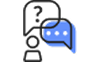
Support by a team of engineers & PhDs

Support by a team of engineers & PhDs

Support by a team of engineers & PhDs
Darwin Microfluidics being based in France, orders in the European Union ship without any duty fees.
Orders in the United States ship under Delivery Duty Paid (DDP) incoterms: Darwin Microfluidics pays all duties and taxes upfront and handles customs clearance to streamline the delivery process.
For orders outside these regions, Darwin Microfluidics ships orders under Delivered At Place (DAP) incoterms. This means that you are responsible for any applicable customs fees, duties, and taxes in addition to the shipping costs. These charges are determined by your local customs authority and must be paid by you upon the arrival of the shipment in your country.
We recommend contacting your local customs office for detailed information on these charges if you're ordering from outside the EU or the USA, as they can vary depending on the destination and the value of your order. Please note that these additional costs are not included in the shipping fees charged by Darwin Microfluidics.
For orders in the European Union, no customs fees apply to your order.
For orders in the United States, duties and taxes are included in your order total and calculated based on the current trade agreements between the USA and other countries. Contact us if you need more precisions on the fees associated with a specific item or need alternatives.
For orders outside the EU or the USA, we are unable to provide specific estimates for customs fees, duties, or taxes associated with your order. These charges are determined by the customs authority in your country and can vary based on a variety of factors, including the type of items purchased, their value, and the country to which they are being shipped.
We recommend contacting your local customs office directly to get the most accurate and up-to-date information regarding potential customs charges for your order. They can provide you with detailed guidelines on the fees you might expect to pay based on the products you're importing from us.
Please remember, these charges are the responsibility of the recipient and are not included in the shipping costs paid to Darwin Microfluidics.
At Darwin Microfluidics, our goal is to offer the most competitive prices directly as our list price, ensuring that all our customers receive great value without needing to navigate complex discount structures. Here’s a detailed look at our discount policy:
Competitive list prices: We work hard to ensure our list prices are among the most competitive in the market. This approach allows us to offer fair pricing to all our customers from the start, eliminating the need for frequent discounts.
Quantity-based discounts: For certain products, we offer quantity-based discounts directly on the product pages. These discounts are automatically applied based on the quantity of the product you purchase, providing savings for bulk purchases without the need for special codes or negotiations.
Bulk orders: While we strive to offer the best prices upfront, we understand that customers making large-scale purchases may have special considerations. In such cases, we invite you to discuss your needs with our sales team. Depending on the size and nature of your order, we may be able to offer tailored discounts or pricing adjustments.
We believe in transparency and simplicity in pricing, allowing you to make your purchases with confidence, knowing you're receiving a fair deal without the hassle of negotiating discounts. If you have any questions about pricing or discounts for bulk orders, please don't hesitate to reach out to our sales team for personalized assistance.
Please follow our returns & refund page.
Since Darwin Microfluidics sells exclusively to companies and institutions and is based in France, the VAT treatment for your orders depends on the location of your company or institution:
Within the EU (excluding France): For customers in other EU countries, the reverse charge mechanism applies. This means that VAT is not charged by us at the point of sale. Instead, it is your responsibility to account for the VAT at the standard rate applicable in your country under the reverse charge procedure. This process helps simplify cross-border transactions within the EU.
In France: For customers located in France, standard French VAT rates apply to all purchases. As a France-based company, we are required to charge VAT on sales to other French companies and institutions, which you can then reclaim according to local VAT procedures if applicable.
Outside the EU: For customers outside the European Union, sales are not subject to VAT by us. However, you may be subject to import duties, taxes, and charges that are not included in the item price or shipping cost. These charges are the buyer's responsibility and vary by country. We advise checking with your local customs office for more information.
Please ensure your VAT identification number is provided during the ordering process for EU transactions to qualify for the reverse charge mechanism. If you have any questions regarding VAT charges or need further assistance with VAT-related issues, please contact our customer service team.
Please follow our warranty page and contact our team through the contact form or support@darwin-microfluidics.com.

Get the latest updates on new products and upcoming sales